Your Profile
You can access your profile details through the gear icon on the right-hand side of the top bar
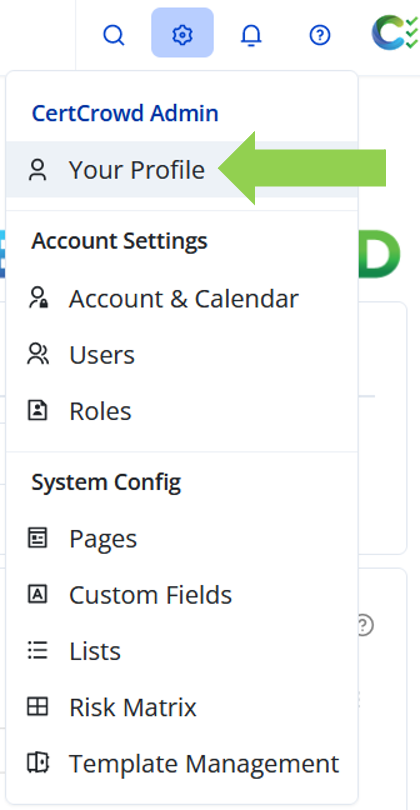
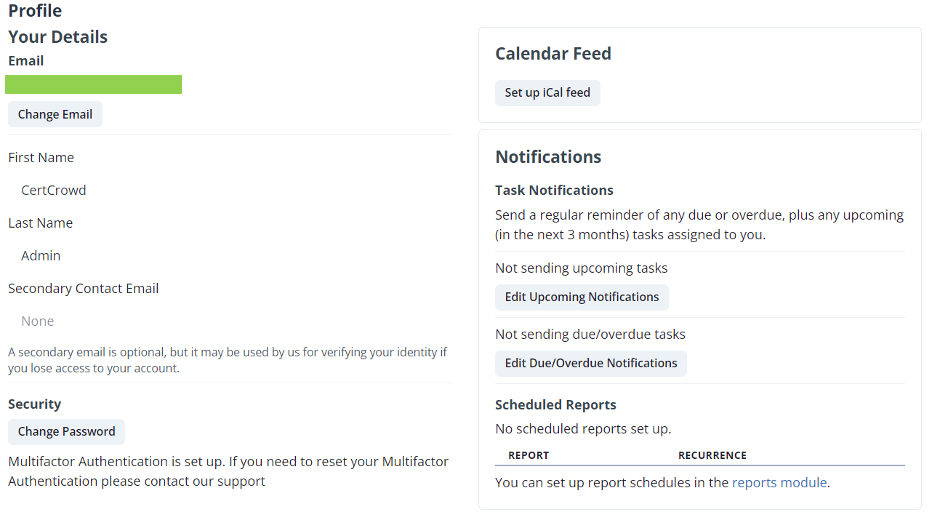
Under Your Details you can change the email address you use to log into CertCrowd and you can add a secondary email address.
Under Security, you can change the password you use to log into CertCrowd.
You can set up notifications for upcoming tasks and due/overdue tasks sent to your email address by clicking Edit Upcoming Notifications and Edit Due/Overdue Notifications under Notifications.
If you have schedules set up on reports, they will appear under Scheduled Reports.